
Hey guys, it’s been a while since our last post, and we missed this bit of info, but here I am to present this to those of you that missed it. Recently at Google I/O, Google and ASUS announced the Nexus 7 tablet which comes with the brand new Android 4.1 Jelly Bean OS. Unfortunately, we have not had the opportunity to go to Google I/O this year, and so this is by no means a first-hand review of the device and OS. Without further ado, the review.
The Nexus 7 tablet has been in the works by Google and ASUS for quite some time. But rather than being an iPad competitor, it has been designed to fight the recent success of the Kindle Fire tablet. Google is doing a heavy push on Google Play Store content, and has recently added magazines and TV shows to the content you can purchase. Now if only they would release Google Play Store cards, the entire web-based media service could be a great hit. Anyway, more about the tablet itself. It will be priced at $199 for the 8 GB version and $249 for the 16 GB version. This is a GREAT price for a with a Tegra 3 Quad-Core Processor. Quad-Core, for under $250!!!
Here is a specs sheet on the tablet:
- 7″ IPS display with an 800 x 1280 (216 ppi) resolution
- Front-Facing 1.2 MP camera (no rear camera…but seriously, who wants to go around taking pictures with this thing?)
- Quad-Core Tegra 3 processor
- 1 GB RAM
- 4325 mAh battery
- 8 or 16 GB internal memory (no external SDcard)
- Android 4.1 Jelly Bean
You will also notice that it is running the newest version of Android, Jelly Bean. Jelly Bean is one of those performance updates that greatly boosts the performance of the phone. Of course they have added some features to the OS also. One of these new features is Google Now. It is basically an app that displays cards with content such as weather, sports scores, locations, and more. It also incorporates the search engine with improved voice search so that you can quickly find new information. Google Now learns as you use it, and eventually as Google adds more content to the app, it may become your favorite place to be on your phone.

Jelly Bean also adds improved notifications. If you swipe down on a notification, it may give you detailed information about the notification. For example, if you receive an email, you can swipe down on the notification to get a preview of the email. You can swipe down on a screenshot to get a preview of the screenshot. The features don’t stop there. There is added functionality on the notifications that if you swipe down, a list of contextual actions will show up. On a missed call notification, you will get an option to call the person back, or to text the person. You may see an option to share the screenshot that you just took. Google has released APIs for this new Jelly Bean feature, so you can expect to see this in many apps soon.
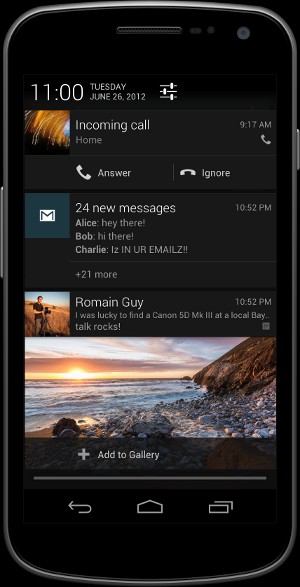
The performance improvements is supposedly amazing. The jump from Gingerbread to Ice Cream Sandwich was supposed to be incredible, and this is a step above that. Google uses behind-the-scene processes in order to make all of this possible. Google introduced Triple Buffering, which causes the display, the processor, and the gpu to run independently so that you get the fastest response possible. The entire system framerate has been set to 60 FPS to make everything silky smooth. When you touch your screen, the processor will be immediately kicked up to give you the fastest response. Google introduced these new performance improvements under Project Butter, which is dedicated to making your phone experience much smoother.
Anyway, I may or may not be booting up a Jelly Bean ROM on my SGSIII…which I don’t have yet, as soon as a reliable root and ROM comes out, so just keep these in mind as you wait for the next edition of Android on your phones.